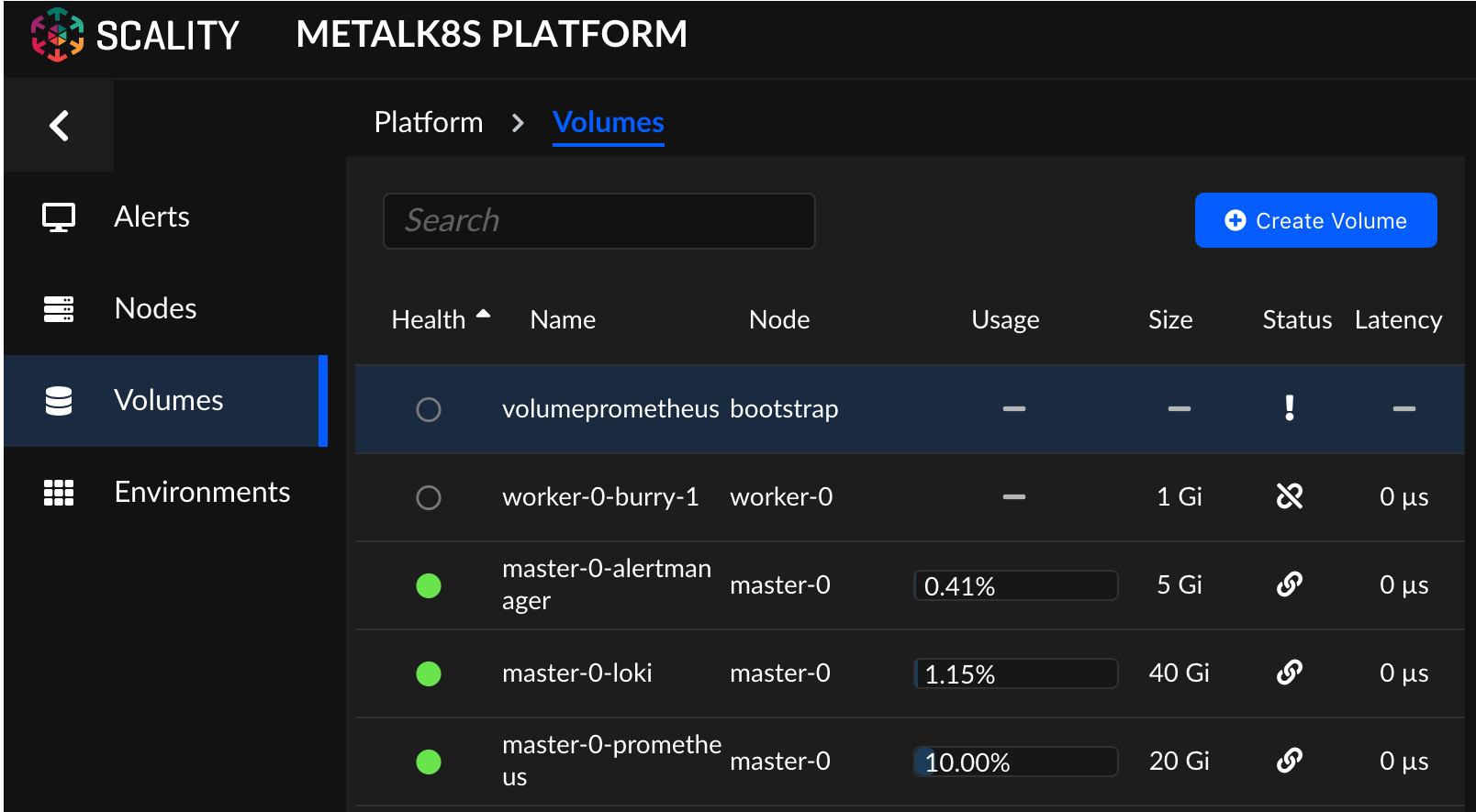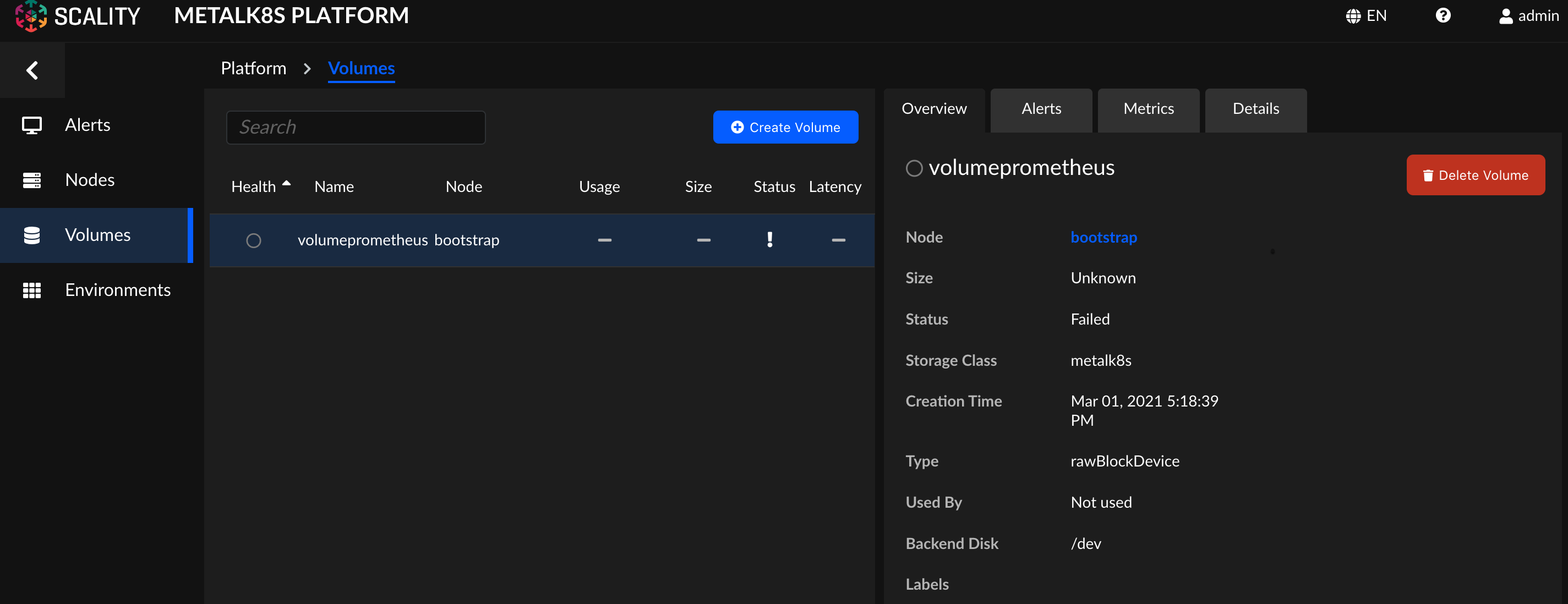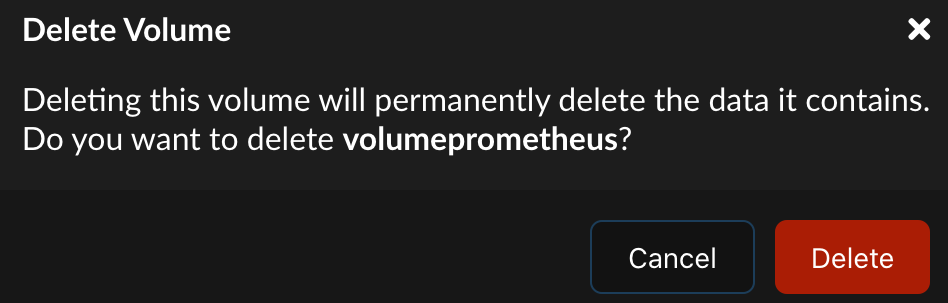Volume Management Using the UI¶
This topic describes how to create and delete a MetalK8s Volume using the MetalK8s UI.
Requirements¶
StorageClass objects must be registered in your cluster to create Volumes. For more information refer to StorageClass Creation.
Access the MetalK8s UI. Refer to this procedure.
Creating a Volume¶
Click Nodes on the sidebar to access the node list.
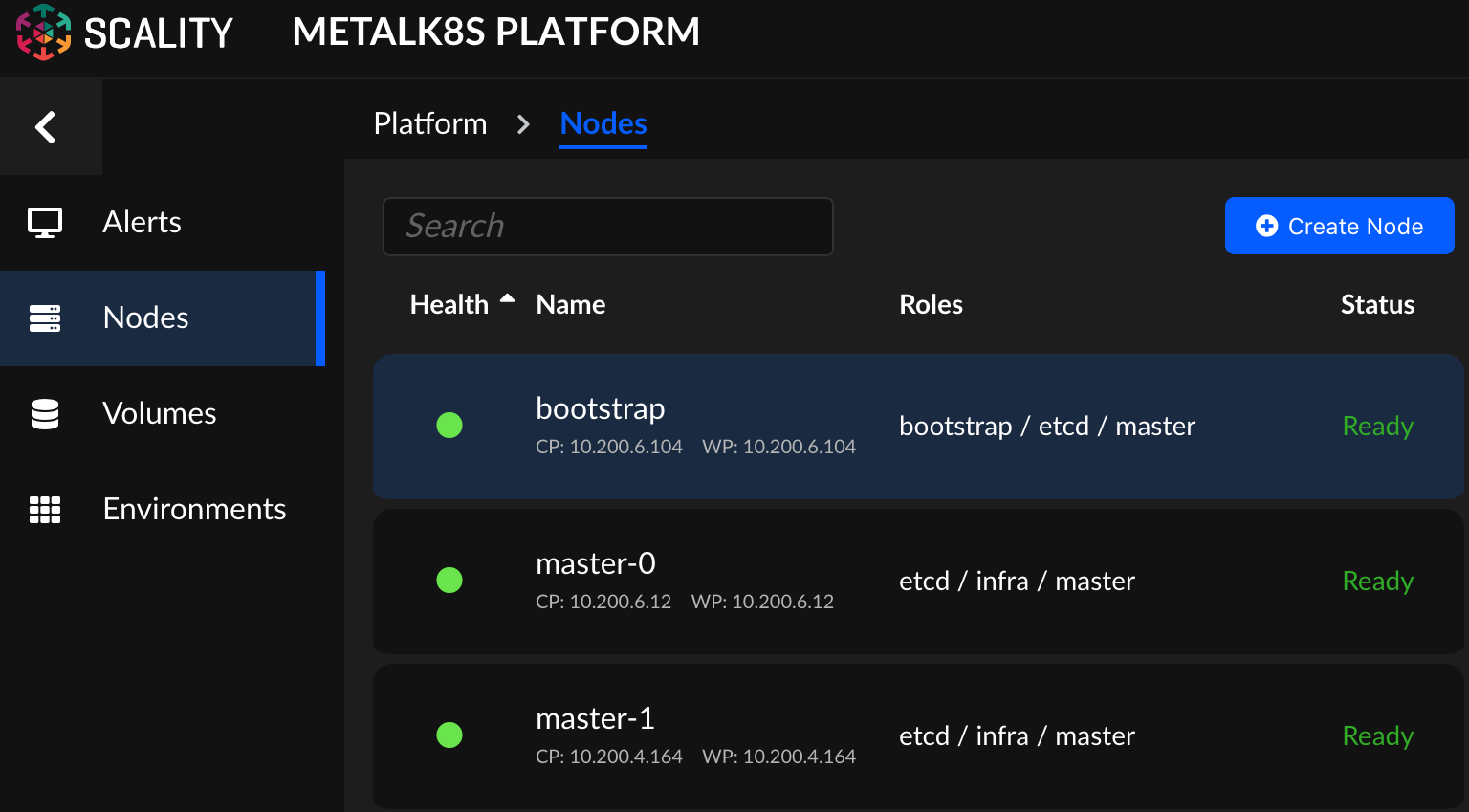
On the node list, select the node you want to create a volume on.
Go to the Volumes tab and click + Create Volume.
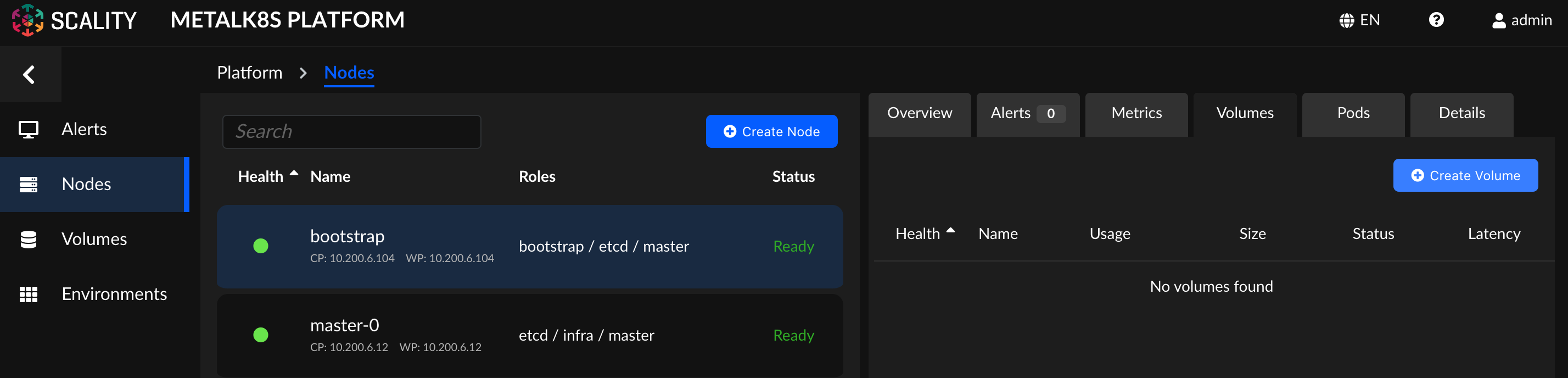
Fill in the respective fields, and click Create.
Name: Denotes the volume name.
Labels: A set of key/value pairs used by PersistentVolumeClaims to select the right PersistentVolumes.
Storage Class: Refers to StorageClass Creation.
Type: MetalK8s currently only supports RawBlockDevice and SparseLoopDevice.
Device path: Refers to the path of an existing storage device.
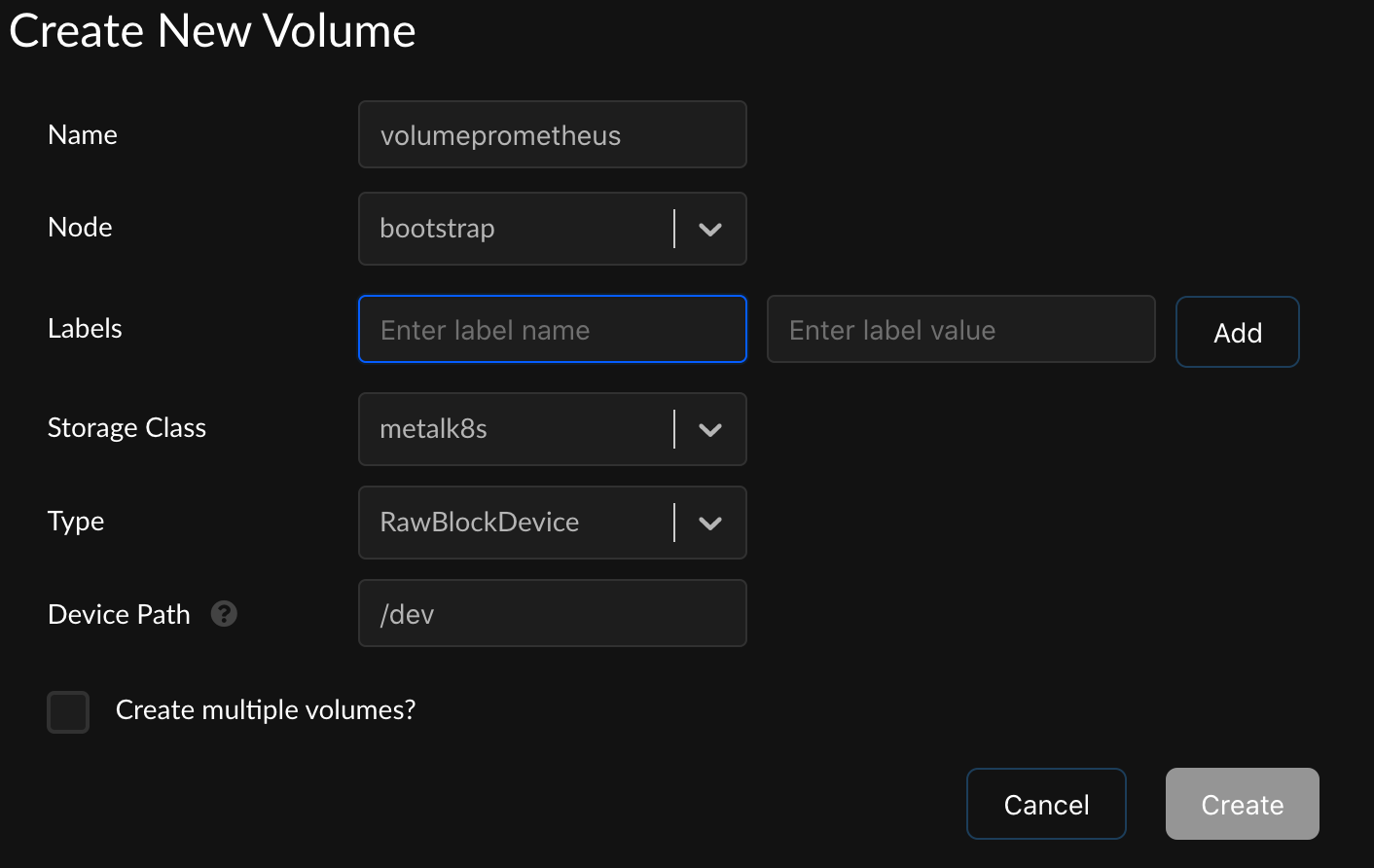
Click Volumes on the sidebar to access the volume list. The new volume created appears in the list.